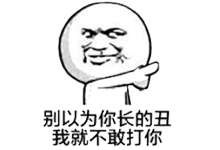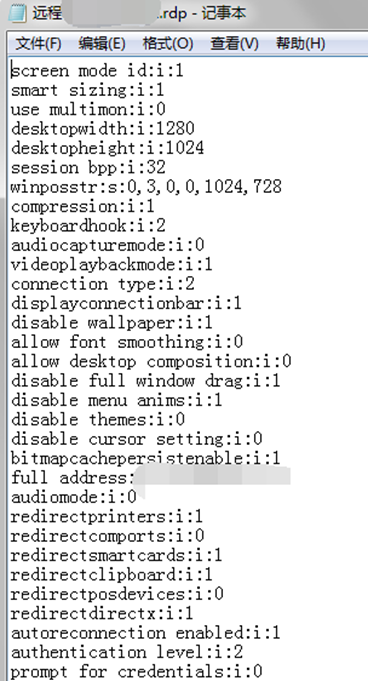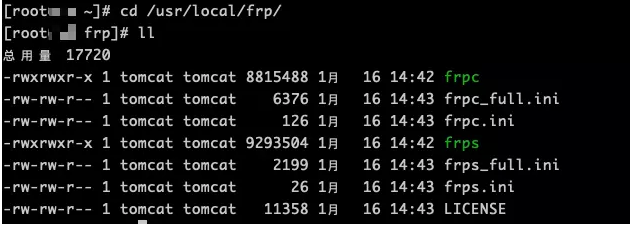出现的问题:
2019-11-16 19:44:53 140066235283712 [ERROR] InnoDB: ./ibdata1 can't be opened in read-write mode 2019-11-16 19:44:53 140066235283712 [ERROR] InnoDB: The system tablespace must be writable! 2019-11-16 19:44:53 140066235283712 [ERROR] Plugin 'InnoDB' init function returned error. 2019-11-16 19:44:53 140066235283712 [ERROR] Plugin 'InnoDB' registration as a STORAGE ENGINE failed. 2019-11-16 19:44:53 140066235283712 [ERROR] Unknown/unsupported storage engine: InnoDB 2019-11-16 19:44:53 140066235283712 [ERROR] Aborting
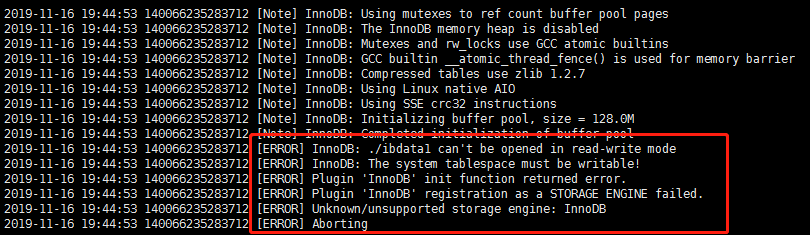
mysql Plugin ‘InnoDB’ init function returned error
解决方法:
删除log文件和data的初始化文件
删除的文件如下:aria_log.00000001、aria_log_control、ib_logfile0、ib_logfile1、bi_data、ibdata1

重新运行mysql_install_db --user=mysql --datadir=/data/***/
再启动
注意: 修改数据目录的权限,要不容易出现“Can't create test file /var/lib/mysql/Xiaojia.lower-test“ 这个问题。
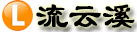 流云溪|码农
流云溪|码农