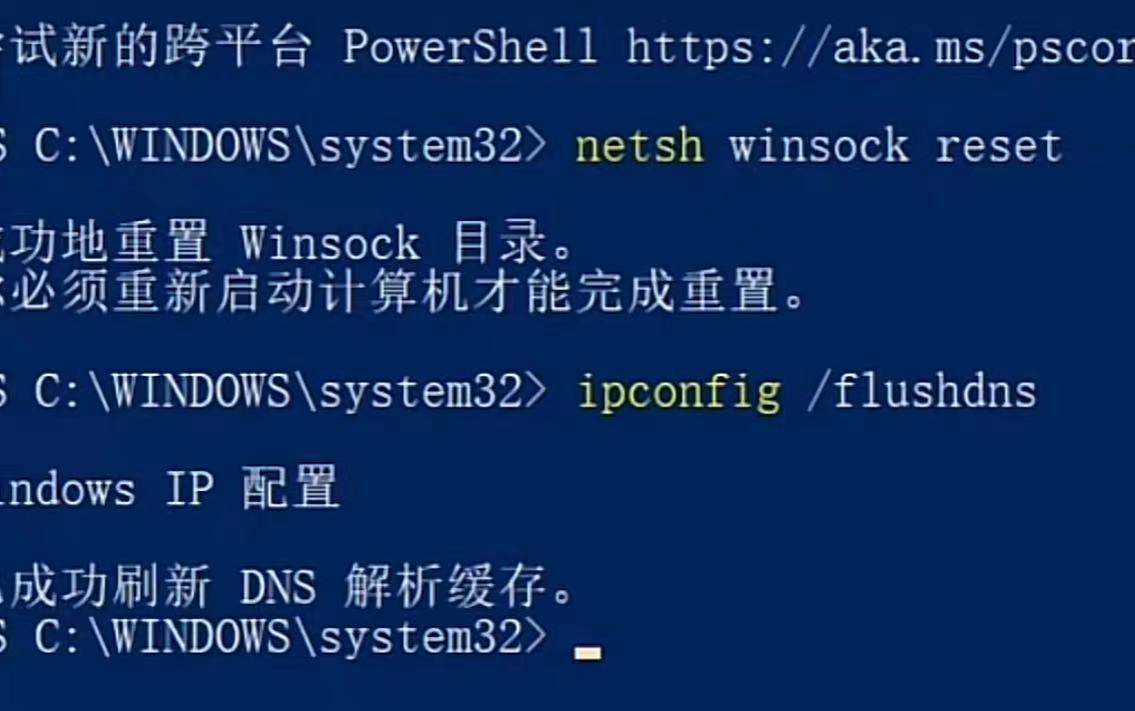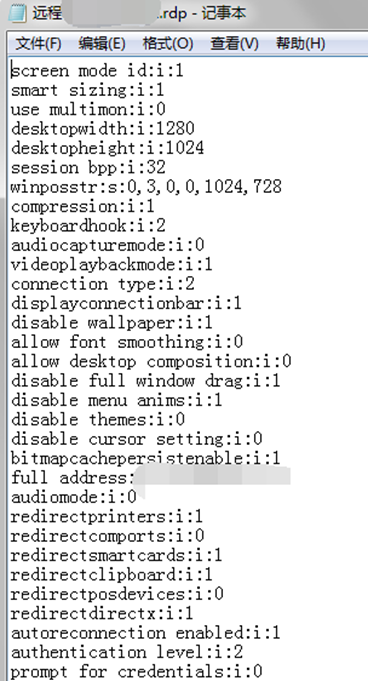WordPress 用的是 PHP 语言,禁止访客访问网站核心 PHP 文件能提高安全性。我们以 Nginx 的配置文件为例,来详细说明如何安全配置:禁用某些目录执行 PHP。
-
server {
-
-
listen 80;
-
server_name website.com;
-
# Redirect non-www to www (website.com -> www.website.com) -
return 301 http://www.$server_name$request_uri;
-
} -
-
server {
-
-
listen 80;
-
server_name www.website.com;
-
access_log /var/www/website.com/logs/access.log main;
-
error_log /var/www/website.com/logs/error.log warn;
-
root /var/www/website.com/public/htdocs;
-
index index.html index.htm index.php;
-
-
# 日志不记录 robots.txt -
location = /robots.txt {
-
log_not_found off;
-
access_log off;
-
} -
-
# 如果没有 favicon 文件则退出并返回 204 (没有错误内容) -
-
location ~* /favicon\.ico$ {
-
try_files $uri =204;
-
expires max;
-
log_not_found off;
-
access_log off;
-
} -
-
# 以下格式文件日志不需要记录 -
-
location ~* \.(js|css|png|jpg|jpeg|bmp|gif|ico)$ {
-
expires max;
-
log_not_found off;
-
access_log off;
-
# Send the all shebang in one fell swoop -
tcp_nodelay off;
-
# Set the OS file cache -
open_file_cache max=1000 inactive=120s;
-
open_file_cache_valid 45s;
-
open_file_cache_min_uses 2;
-
open_file_cache_errors off;
-
} -
-
# http://wiki.nginx.org/WordPress -
# 设置静态地址必须要添加的配置 -
# 如果你后台添加了固定链接,则需要添加以下配置 -
-
location / {
-
try_files $uri $uri/ /index.php?$args;
-
} -
-
# 禁止访问 htaccess 文件 -
-
location ~ /\. {
-
deny all;
-
} -
-
# nocgi cgi等可执行的,不允许 -
-
location ~* \.(pl|cgi|py|sh|lua)\$ {
-
return 444;
-
} -
-
#禁止访问 wp-config.php install.php 文件 -
-
location = /wp-config.php {
-
deny all;
-
} -
-
location = /wp-admin/install.php {
-
deny all;
-
} -
-
# 禁止访问 /wp-content/ 目录的 php 格式文件 (包含子目录) -
-
location ~* ^/wp-content/.*.(php|phps)$ {
-
deny all;
-
} -
-
# 允许内部分 wp-includes 目录的 .php 文件 -
-
location ~* ^/wp-includes/.*\.(php|phps)$ {
-
internal;
-
} -
-
-
# 禁止访问 /wp-content/ 目录的以下文件格式 (包含子目录) -
-
location ~* ^/wp-content/.*.(txt|md|exe)$ {
-
deny all;
-
} -
-
# 禁止uploads、images目录下面的所有php、jsp访问 -
location ~ ^/(uploads|images)/.*\.(php|php5|jsp)$ {
-
deny all;
-
#return 403; -
} -
-
# 禁止访问目录 /conf/* -
-
location ^~ /conf/ {
-
deny all;
-
} -
-
# 注意:上述/conf/后面的斜杠不能少,否则所有以conf开头的目录或文件都将禁止访问。 -
-
-
-
## 禁止访问任何目录下的.sql文件,禁止浏览器访问 -
-
-
location ~.*\.sql {
-
deny all;
-
} -
-
# 这样,任一目录的sql文件都不会被用户访问到了。 -
-
-
# 处理 .php 文件 -
-
location ~ \.php$ {
-
try_files $uri =404;
-
fastcgi_split_path_info ^(.+\.php)(/.+)$;
-
include /etc/nginx/fastcgi_params;
-
fastcgi_connect_timeout 180s;
-
fastcgi_send_timeout 180s;
-
fastcgi_read_timeout 180s;
-
fastcgi_intercept_errors on;
-
fastcgi_max_temp_file_size 0;
-
fastcgi_pass 127.0.0.1:9000;
-
fastcgi_param SCRIPT_FILENAME $document_root$fastcgi_script_name;
-
fastcgi_index index.php;
-
} -
-
# 限制登陆和管理IP地址 -
-
location ~ ^/(wp-admin|wp-login\.php) {
-
allow 1.2.3.4;
-
deny all;
-
-
## 下面是fastcgi 方式 -
index index.php index.html index.htm;
-
fastcgi_index index.php;
-
fastcgi_pass 127.0.0.1:9000;
-
include fastcgi.conf;
-
-
## 下面是代理方式的设置 -
proxy_pass http://apachebackend;
-
proxy_next_upstream error timeout invalid_header http_500 http_502 http_503;
-
-
proxy_set_header Host $host;
-
proxy_set_header X-Real-IP $remote_addr;
-
proxy_set_header X-Forwarded-For $proxy_add_x_forwarded_for;
-
} -
-
# wordpress 重写规则 -
-
rewrite ^/sitemap_index\.xml$ /index.php?sitemap=1 last;
-
rewrite ^/([^/]+?)-sitemap([0-9]+)?\.xml$ /index.php?sitemap=$1&sitemap_n=$2 last;
-
-
# Add trailing slash to */wp-admin requests -
rewrite /wp-admin$ $scheme://$host$uri/ permanent;
-
-
-
# 403页面配置 -
-
error_page 403 http://cdn-home.mimvp.com/404.html; # 指定CDN页面
-
-
error_page 403 404.html; # 指定当前项目根目录下的404.html文件
-
}
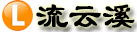 流云溪|码农
流云溪|码农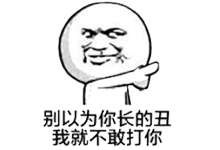
![MariaDB:禁用 GSSAPI 插件([ERROR] mysqld: Server GSSAPI error (major 851968, minor 2529639093))-流云溪|码农](https://6om.com/wp-content/uploads/2023/01/1673887124650.png)